SonicWall Analyzer
Centralized Visualization, Analytics, & Reporting for SonicWall Security Appliances
What’s on your network? SonicWall Analyzer streamlines and summarizes web
traffic and network data. That means near real-time analysis of incoming
syslog messages, with immediate compliance and multi-threat reporting.
|
|
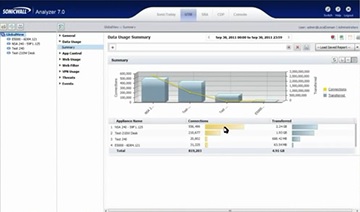
|
____________________________________________________________________________________________________
SonicWall Analyzer is an easy to use web-based traffic analytics
and reporting tool that provides real-time and historical insight into
the health, performance and security of the network. Analyzer supports
SonicWall firewalls, Continuous Data Protection, backup and
recovery appliances, and secure remote access devices while leveraging
application traffic analytics for security event reports.
____________________________________________________________________________________________________
Features & Benefits
(For larger image view, click image)

Graphical Reporting
|
|
Real-time & Historic Traffic Analysis: Traffic analysis utilizing granular next-generation syslog data provides
advanced troubleshooting capabilities to assist in identifying the
location of network outages and slowdowns by surfacing what applications
are used by what users and systems.
Next Generation Syslog Reporting: Revolutionary architecture enhancements streamline data summarization
and allow for near real-time reporting of incoming syslog messages.
Direct access to the underlying raw data further facilitates extensive
granular capabilities and offers highly customizable reporting.
|
SRA user reporting: Administrators gain valuable insight into user activity as well as
appliance health and behavior through Secure Remote Access (SRA) event
reporting.
CDP Event Reporting: Custom proprietary next-generation reporting provides a detailed view
of Continuous Data Protection (CDP) appliance well-being and user agent
statistics.
Universal scheduled reports: With universal scheduled reports, administrators have a single entry
point for all scheduled reports. Administrators can choose to generate a
single report that combines charts and tables for multiple units.
Reports can be scheduled and sent out in various formats to one or more
email addresses.
At-a-glance reporting: Customizable views illustrate multiple summary reports on a single
page. Users can easily navigate through vital network metrics to analyze
data quickly across a variety of reports.
Compliance reporting: Administrators can generate reports that fulfill compliance
requirements on an ad-hoc and scheduled basis to meet specific
regulatory mandates.
Multi-threat Reporting: With the Gateway Anti-Virus, Anti-Spyware, Intrusion Prevention,
Application Intelligence and Control Service, businesses can collect
information on thwarted attacks and receive instant access to threat
activities detected by SonicWall firewalls.
User-based Reporting: Individual user activities are tracked locally or on remote network
sites to provide even greater insight into traffic usage across the
entire network and get a closer look at application usage, web sites
visited, backup activity, and VPN connections per user.
|
|

Multi-threat Reporting
|
Network Attacker Intelligence: Granular reporting allows administrators to quickly react to incoming
threats with new attack intelligence including types of attacks or
intrusion attempts and the source address of the attacker.
Flexible Deployment Options: SonicWall Analyzer can be deployed as either a Windows application
or a Virtual Appliance. By deploying SonicWall Analyzer as a Virtual Appliance
in a VMware environment, organizations can leverage shared computing
resources to optimize utilization, ease migration and reduce capital
costs.
____________________________________________________________________________________________________
Data Sheets & Tech Brief
For more information click one of the above links or call CPU at 800-880-4200!
|